Purchase & Registration
You can first download a fully functional demo that will work for 30 days here. Once the demo expires, you will have the option to purchase the application from the Mac App Store or directly from us. Here is a little table below that summarizes the differences:
Buying from the Mac App Store | Buying from Nemesys Software |
|---|---|
| One price and one license. | 3 licenses to choose from and 3 prices |
| Can be installed on Macintosh you own. | The single-user license can be installed on any Macintosh and used only by you as long as your full name in your account is the same on all those Macs. The computer-wide license can be installed on a specific Macintosh and use by all users on that Macintosh but can be transferred if you replace your Mac. The Site license allows you to install the application on any number of Macintosh for any user. You still have a registration number but it's based on any organization name that you choose. |
| No major updates. Need to buy the new version again. | Can get major updates for a small fee. |
| Minor updates for free | Minor updates for free |
| Runs on macOS from 10.13 (High Sierra) to 14.0 (Sonoma) on Intel and Apple Silicon processors. | Runs on macOS from 10.13 (High Sierra) to 14.0 (Sonoma) on Intel and Apple Silicon processors. |
If you have decided to get the application from the Mac App Store, click here to access the File Synchronization page. When buying, you will get a different copy of the application from the App Store. This means that if you downloaded the demo from our website, you can delete it and start using the copy you get from the App Store. You can leave this page now. If you have created some pairs and would like to use them with the version from the App Store, you will have to retrieve the preferences file in the Preferences folder and rename it from com.nemesys.filesynchronization.plist to com.nemesys.appstore.filesynchronization.plist. You can leave this page as the rest of the information is for people buying the version directly from us.
If you decide to purchase a license directly from us, when you launch the copy downloaded from our website and until you register it, you will be presented with the following dialog:
If you decide to purchase a license directly from us, when you launch the copy downloaded from our website and until you register it, you will be presented with the following dialog:
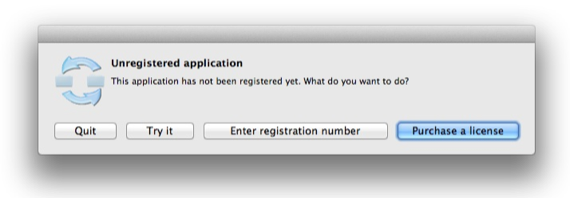
If you just want to try File Synchronization, click the Try it button. The very first time you try File Synchronization, you are given 30 days to evaluate it. During the evaluation period, all the functions in the application work as if you had registered it, there is no crippled or disabled functions. Every time you will launch File Synchronization, this dialog will be displayed. Just keep clicking the Try it button to continue to evaluate. After your evaluation period is over, you will, hopefully, want to purchase a license. If you want to purchase from the Apple Store, click here to access the File Synchronization page on the App Store. You can now ignore the rest of this page.
Otherwise, click the Purchase a license button. The following dialog will appear:
Otherwise, click the Purchase a license button. The following dialog will appear:
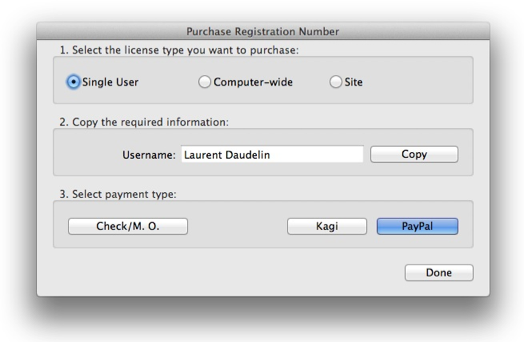
The first thing you have to decide is the type of license that fits your needs. The application currently supports 3 types of license:
A single user license, for $15 USD ($18 USD through Kagi). The single user license is valid for a specific user on any Macintosh he might use, as long as he has the same user name on each computer. If you're the only user of your Macintosh, than this is the license for you. Or if you are using multiple Macintosh and your full name is the same on all those Macintosh, then this license is for you.
A computer-wide license, for $25 USD. The computer-wide license is good for people that have a single Macintosh that is shared by many users, i.e. each user has its own user account. If you have only one Macintosh that is shared by multiple users, this license is for you. Note that the registration number will only work on the Macintosh that you choose to buy it for. If you replace your Macintosh later, a new registration number can be obtained. The registration number you get will not allow you to run the application on any other Macintosh.
A site license, for $500 USD. This license allows all Macintosh in your organization to use the application freely.
Keep in mind that all those licenses are provided through a registration number that is based on something. For the single-user registration number, it is based on your full user name (not the short or login name). The computer-wide registration number is based on the Ethernet ID of your Macintosh. Finally, the site registration number is based on the name of the organization you pick.
Once you decided which license is best for you, click the corresponding radio button for the type of license you want to purchase.
Clicking the PayPal button will open the built-in payment registration form. With PayPal payments, File Synchronization has the ability to integrate all the needed information to generate your unique registration number with the secured PayPal website and can manage the whole purchase process without the need to leave File Synchronization. You will need an Internet connection for this to work. You will be able to confirm your purchase from a secured PayPal web page after you login securely in your PayPal account. Since we need to generate the registration number because it is based on your user name or the Ethernet ID of your Mac or your organization name, it can take up to 24 hours for us to do so, but usually, we will return it shortly after your purchase.
Click here to access our PayPal Purchase page.
Once you receive your registration number, you can click the Enter registration number button from the initial dialog. You will then be presented with the following dialog:
Keep in mind that all those licenses are provided through a registration number that is based on something. For the single-user registration number, it is based on your full user name (not the short or login name). The computer-wide registration number is based on the Ethernet ID of your Macintosh. Finally, the site registration number is based on the name of the organization you pick.
Once you decided which license is best for you, click the corresponding radio button for the type of license you want to purchase.
Clicking the PayPal button will open the built-in payment registration form. With PayPal payments, File Synchronization has the ability to integrate all the needed information to generate your unique registration number with the secured PayPal website and can manage the whole purchase process without the need to leave File Synchronization. You will need an Internet connection for this to work. You will be able to confirm your purchase from a secured PayPal web page after you login securely in your PayPal account. Since we need to generate the registration number because it is based on your user name or the Ethernet ID of your Mac or your organization name, it can take up to 24 hours for us to do so, but usually, we will return it shortly after your purchase.
Click here to access our PayPal Purchase page.
Once you receive your registration number, you can click the Enter registration number button from the initial dialog. You will then be presented with the following dialog:
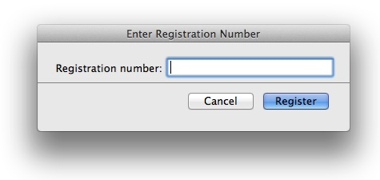
Just paste or enter the registration number that was provided to you. The application will determine what kind of license you purchased based on the registration number. When you click Register, a dialog should thank you for supporting independent developers. Note that since the registration number is saved in File Synchronization's preference file, should you need to recreate your account, you will have to enter your registration number again, so keep it in a safe place.

