Second Life Notifier
Always know when your Second Life Friends are online or offline. Plus much more!
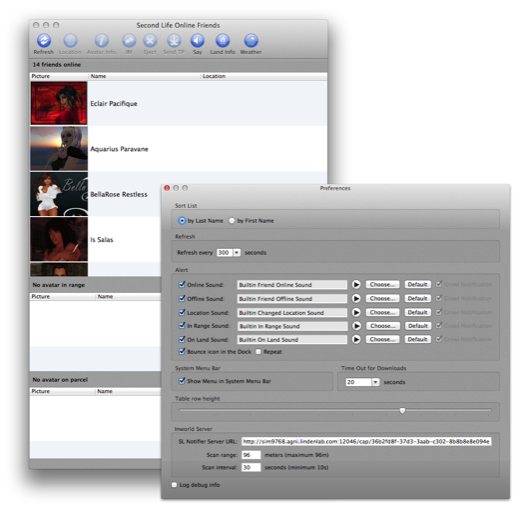
Playing Second Life and you would like to know which of your friends are online before you launch the application? With Second Life Notifier, you can track who's getting online and offline without having to login Second Life. Second Life Notifier doesn't merely display a list of online friends. By extracting the information from the Second Life website, it can maintain its own list of who's online, providing the ability to alert you when one of your friend gets online or offline. Plus, with the optional inworld server, you can monitor your land, find who is in range, broadcast messages, eject undesirable people and much more.
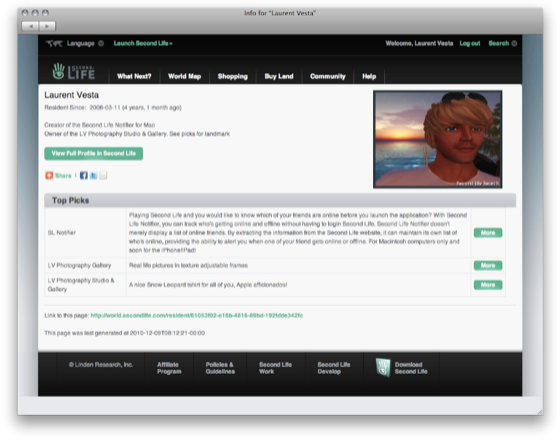
Now, select any avatar and you can access its information window, no matter if it's a friend, an avatar in range or an avatar on your land. You can examine his/her picks and even check their locations on the map.
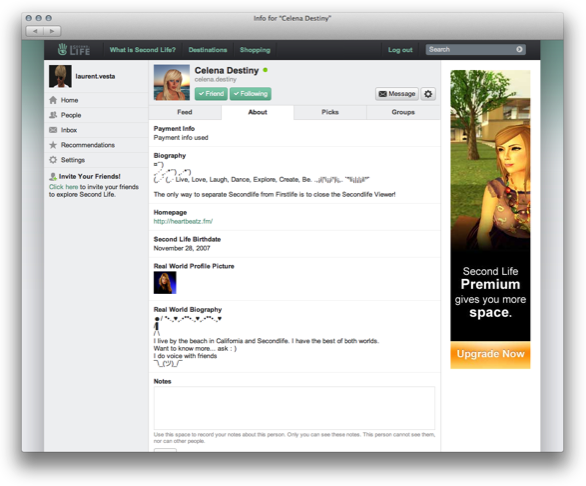
You can now access the same profile information than the one you get in Second Life. Note that at this time, this will work for your friend avatars that still have their original name. If they renamed their avatar, it won't work. However, if you know their original name, you can now enter it to look at their profile.
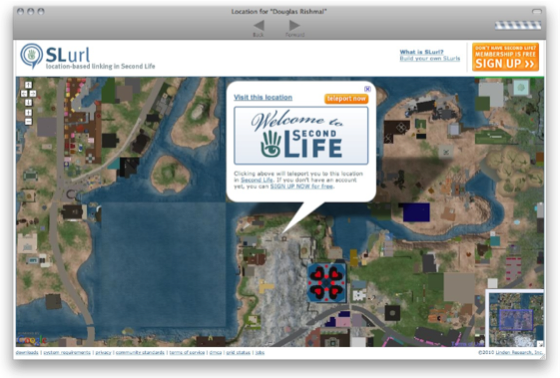
When your friends give you the permission to see them on the map in Second Life, you can also see their location on the map in Second Life Notifier. From that screen, you can with one click launch the Second Life viewer and join them wherever they are. Again, this will only be available if a friend in Second Life gave you the permission to see them on the map.
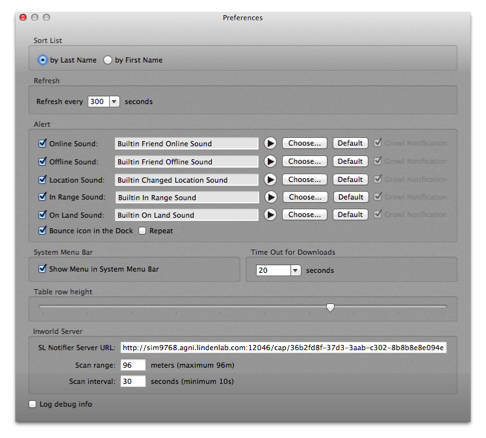
Since Second Life Notifier has the ability to extract the names of your friends being online, it can determine who is getting online and offline at each refresh. It has multiple options to display visual notifications, through the use of Growl, and play different sounds whether someone is getting online or offline or changing location. Second Life Notifier can also bounce its icon in the Dock to alert you someone has joined or left. Furthermore, Since Second Life Notifier extracts first and last names separately, it has the ability to sort the list by first or last names. You also have the ability to set the row height in the lists there and enter the URL to your SL Notifier server object inworld. You can also set here the scan interval of your server and the scan range you want the server to monitor.
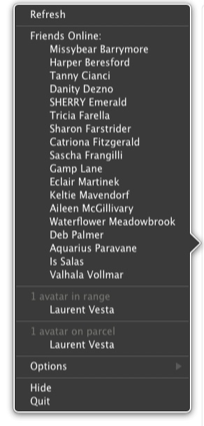
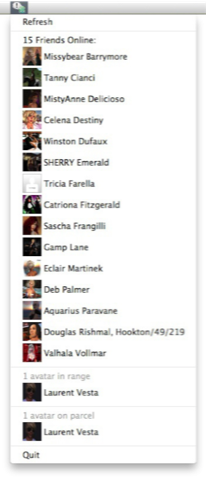
Dock Menu and System Menu
Even if Second Life Notifier main window is hidden, you can quickly check who is online using the Dock menu. In addition to the Dock menu, Second Life Notifier has the ability to display a system wide menu from the main menu bar. This menu, having less restrictions than what can appear in the Dock menu, can display the pictures of your friends (if available) next to their names. After the names, the current locations of your friends are also displayed if they gave you the permission to see them on the map inworld.
Even if Second Life Notifier main window is hidden, you can quickly check who is online using the Dock menu. In addition to the Dock menu, Second Life Notifier has the ability to display a system wide menu from the main menu bar. This menu, having less restrictions than what can appear in the Dock menu, can display the pictures of your friends (if available) next to their names. After the names, the current locations of your friends are also displayed if they gave you the permission to see them on the map inworld.

Second Life Notifier uses the system-wide notification system Growl. Since much of Second Life Notifier functionality is derived from its ability to detect who is getting online and offline, in range of your server or on your lot, we strongly suggest you install it if you haven't done so.

Second Life Notifier is compatible with any Macintosh running Mac OS X, version 10.5 or better, including Macintosh with Intel-based processors. Fully compatible with Mac OS X 13 (Ventura).
Specific Disclaimer
Linden Labs, maker of Second Life, are not in any way associated with Nemesys Software and Second Life Notifier. Furthermore, the current version of Second Life Notifier uses functionalities provided by the Second Life website. While we will try to update Second Life Notifier as quickly as possible if Linden Labs changes the Second Life website, we cannot guarantee that Second Life Notifier will always work. As such, you accept the risk that Second Life Notifier might stop working at anytime and agree that Nemesys Software should not be liable for any loss that this could cause. If you don't accept these conditions, please quit Second Life Notifier and delete any copy on your hard disk.
Linden Labs, maker of Second Life, are not in any way associated with Nemesys Software and Second Life Notifier. Furthermore, the current version of Second Life Notifier uses functionalities provided by the Second Life website. While we will try to update Second Life Notifier as quickly as possible if Linden Labs changes the Second Life website, we cannot guarantee that Second Life Notifier will always work. As such, you accept the risk that Second Life Notifier might stop working at anytime and agree that Nemesys Software should not be liable for any loss that this could cause. If you don't accept these conditions, please quit Second Life Notifier and delete any copy on your hard disk.
Updating
All people that have already bought a registration number for Second Life Notifier are entitled to receive the new Second Life Notifier Server. To qualify for the update, you must send a notecard to Laurent Vesta in Second Life with your Second Life name and the registration number you did receive. The registration number can be found in the Second Life Notifier preferences file located in the Preferences folder in the Library folder in your home folder and is named com.nemesys.SecondLifeNotifier.plist. This file can be opened in a text editor like TextEdit and the registration number starts with SL100. There will be absolutely no other way to get the update as the Second Life transactions are deleted after a while and there is no way to know whether you did register or not, no exception.
All people that have already bought a registration number for Second Life Notifier are entitled to receive the new Second Life Notifier Server. To qualify for the update, you must send a notecard to Laurent Vesta in Second Life with your Second Life name and the registration number you did receive. The registration number can be found in the Second Life Notifier preferences file located in the Preferences folder in the Library folder in your home folder and is named com.nemesys.SecondLifeNotifier.plist. This file can be opened in a text editor like TextEdit and the registration number starts with SL100. There will be absolutely no other way to get the update as the Second Life transactions are deleted after a while and there is no way to know whether you did register or not, no exception.

