The New Strider
Now surf the web like you never did before!
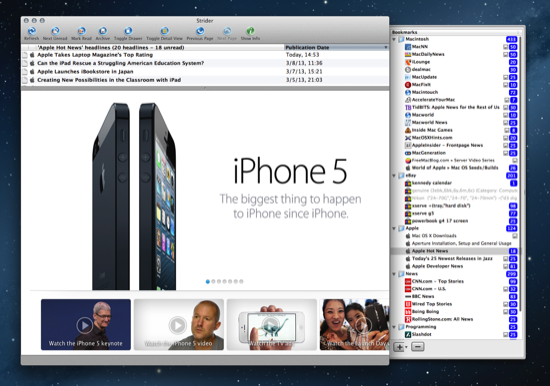
There’s no easier way to surf the web for dynamic information than with Strider. Now, you can easily manage dozens of web sites that present updated information and stay on the top of what is interesting for you. News, auctions, blogs, songs top lists, it's all there for you to grab. Easy to use application, Strider offers you a streamlined interface to let you breeze over all this information that is available through the web, thanks to the RSS and ATOM standards.

Since Strider has a built-in web browser, that means you don't have to switch to a different application everytime you want to access the HTML representation of a headline. You can also easily switch from the text view to the HTML view on a bookmark level or individually, for specific headlines. To permanently set your prefered view for a given bookmark, click the bookmark in the list. Then, choose Switch detail view to > Text or HTML from the News menu. Everytime you select a headline from that bookmark, your prefered view will be used to display the headline detail in the web view.

Strider offers most of its functionalities through its Dock menu. From there, you can access a specific bookmark, mark it read or unread and refresh all bookmarks or a single bookmark. All of this available from the Dock menu. In addition, Strider always displays the number of unread headlines.
Numerous keyboard shortcuts
To help you navigate even more easily, numerous keyboard shortcuts are available right at your fingertip. Without leaving the keyboard, you can easily select bookmarks, headlines, refresh, archive headlines, mark specific bookmarks read or unread.
Better customization
You have the choice of having all bookmarks to refresh themselves at specific intervals, or you can set that interval for a specific bookmark. Through the Info window, you can edit some information for a given bookmark or any bookmark folder.

Strider now supports the system-wide notification system Growl. Through preferences, you can set Strider to display one notification per bookmark that gets updated or one notification for every new headlines.

Strider is compatible with any Macintosh running Mac OS X, version 10.3.9 or better, including Macintosh with Intel-based processors.

